Clik here to view.

Tutorial completo como hacer el jailbreak para iOS 9.0 – 9.0.2 compatible con: iPod touch, iPhone 4s, iPhone 5, iPhone 5s, iPhone 5c, iPhone 6, iPhone 6s, iPad mini 2, iPad mini 3, iPad mini 4, iPad, iPad Air, iPad Air 2
Lista de Tweaks Compatibles con el Jailbreak iOS 9.0 – 9.0.2
Hacer una copia de seguridad completa antes de jailbreak.
1) Descarga Pangu iOS 9.0 – 9.0.2:
- http://dl.pangu.25pp.com/jb/Pangu9_v1.0.0.exe
- http://ifonea.me/DescargaJailbreakIOS9 [Mirror de iPhoneate]
2) Recuerda hacer una copia de seguridad, desactivar iCloud INCLUYENDO Buscar mi iPhone (Find my iPhone) y no tener ninguna contraseña.
Image may be NSFW.
Clik here to view.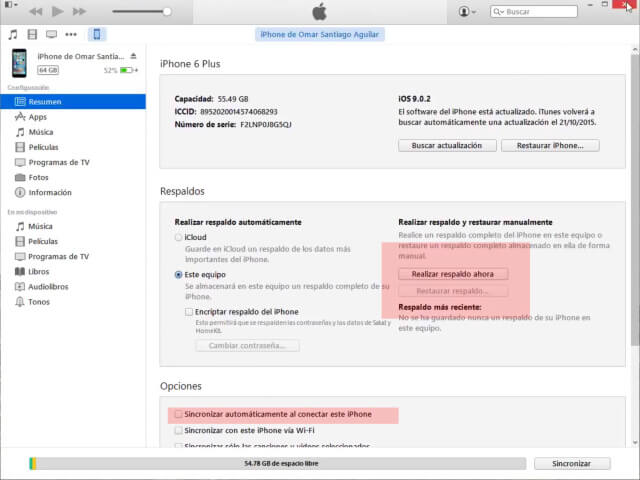
3) Abre Pagu en Windows como administrador, no tienes Windows al final un video como hacer jailbreak iOS 9 en MAC.
Image may be NSFW.
Clik here to view.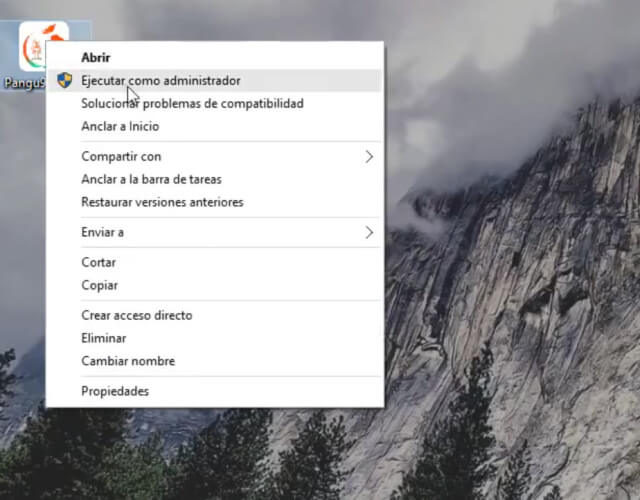
4) Le das click en start
Image may be NSFW.
Clik here to view.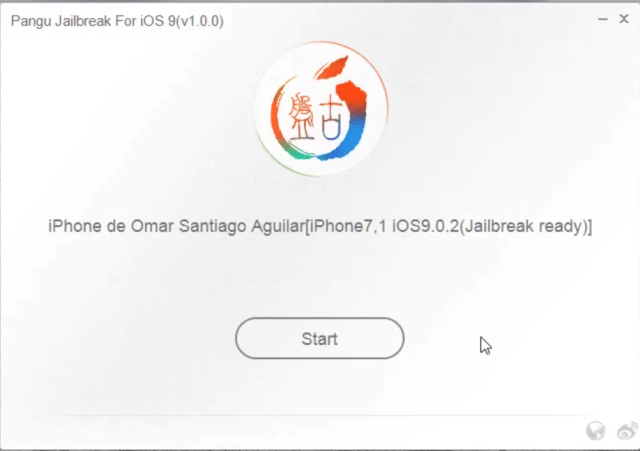
4.1) Un Aviso de Pangu: ya hiciste backup, ponlo en modo avion, quita tus claves, find my iPhone… y le das en Already BackupImage may be NSFW.
Clik here to view.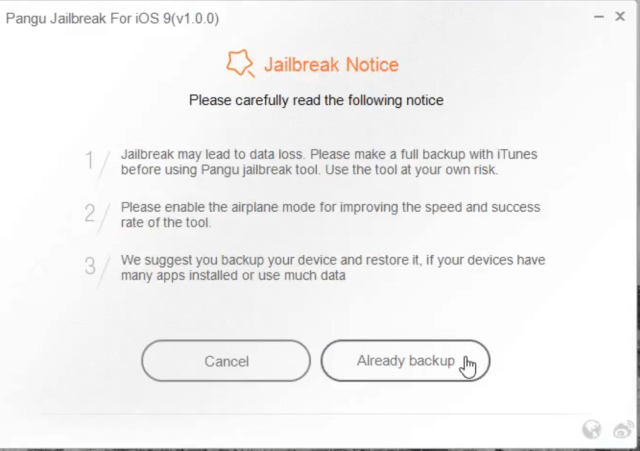
5) Luego comenzará el proceso de jailbreak.
Image may be NSFW.
Clik here to view.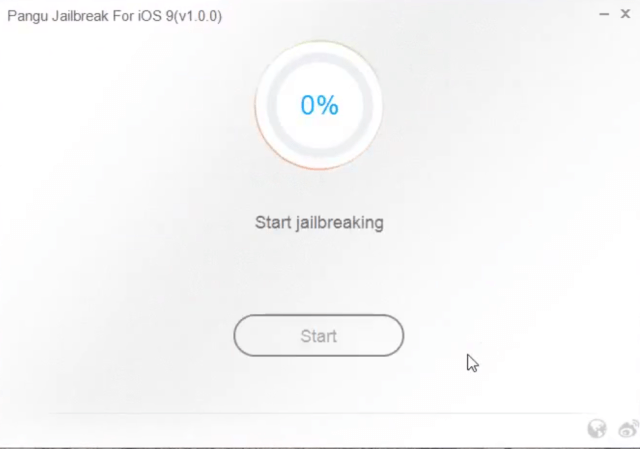 Image may be NSFW.
Image may be NSFW.
Clik here to view.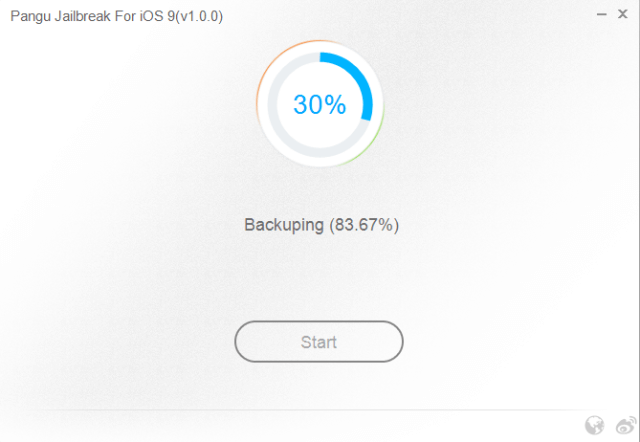 Image may be NSFW.
Image may be NSFW.
Clik here to view.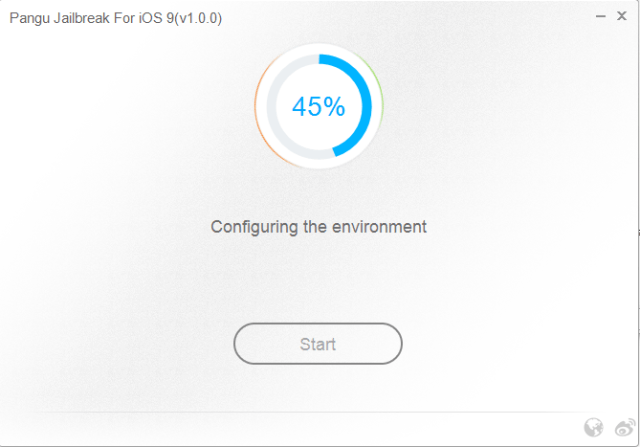 Image may be NSFW.
Image may be NSFW.
Clik here to view.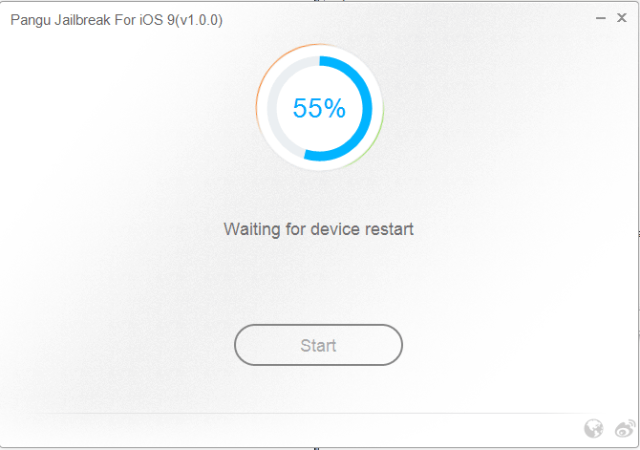 Image may be NSFW.
Image may be NSFW.
Clik here to view.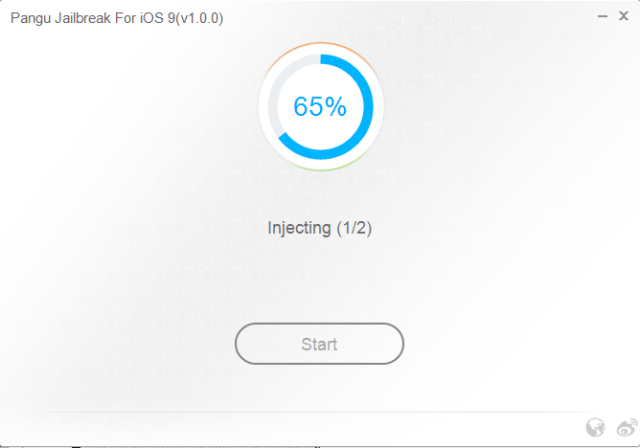
6) Tendrás que darle Aceptar en tu iDevice.
Image may be NSFW.
Clik here to view.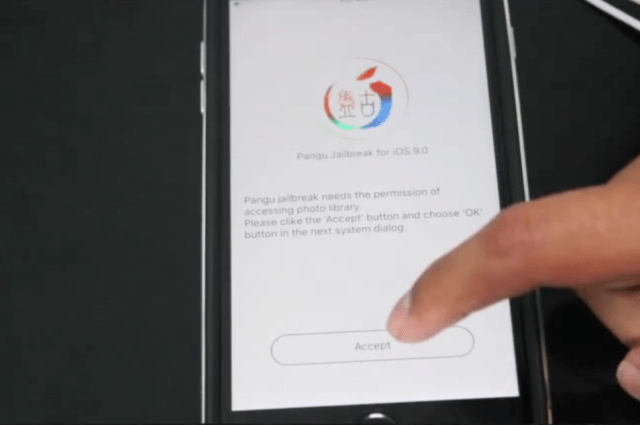
Image may be NSFW.
Clik here to view.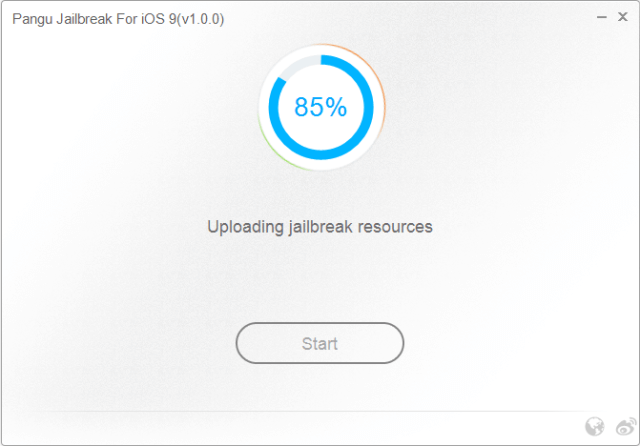 Image may be NSFW.
Image may be NSFW.
Clik here to view.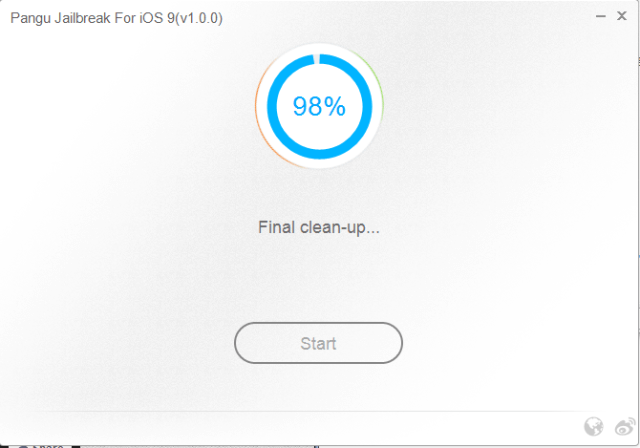
Image may be NSFW.
Clik here to view.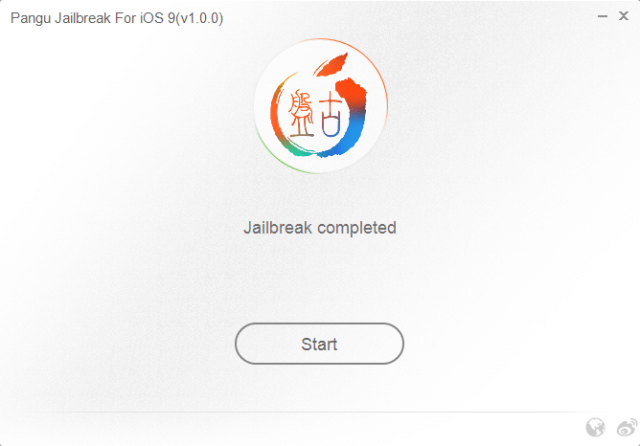
7) Esperas que reinicie el dispositivo y abres Cydia esperas que actualice y listo Jailbreak iOS 9 Completado
Image may be NSFW.
Clik here to view.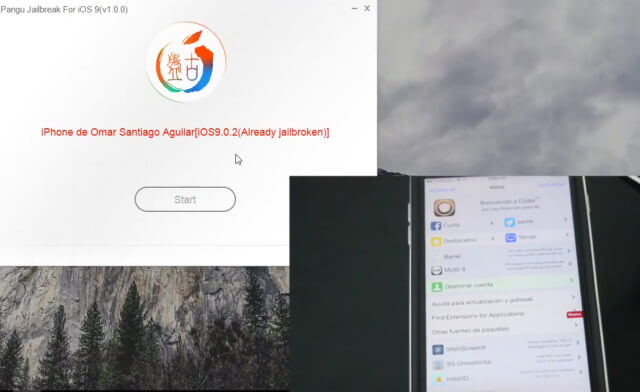
Como hacer Jailbreak iOS 9 en MAC
1) Instala VMware: descarga Vmware
Video como Instalar VMware: https://www.youtube.com/watch?v=H2TacbWE0g0
2) Luego Instala:
- iTunes – http://www.apple.com/itunes/download/
- Windows 10:
